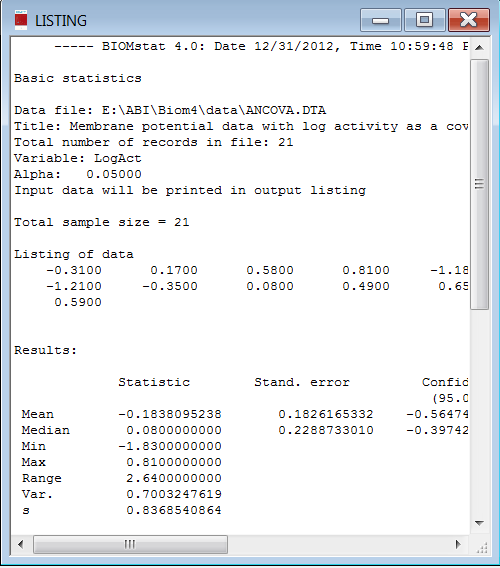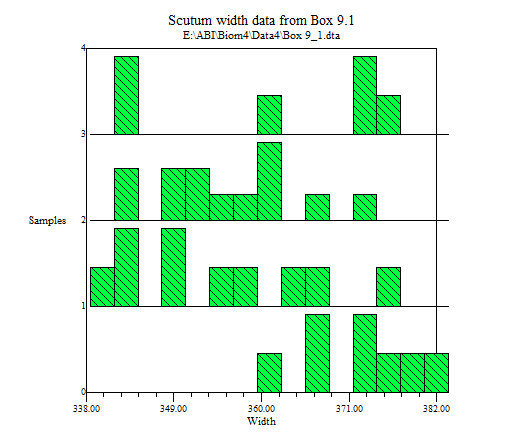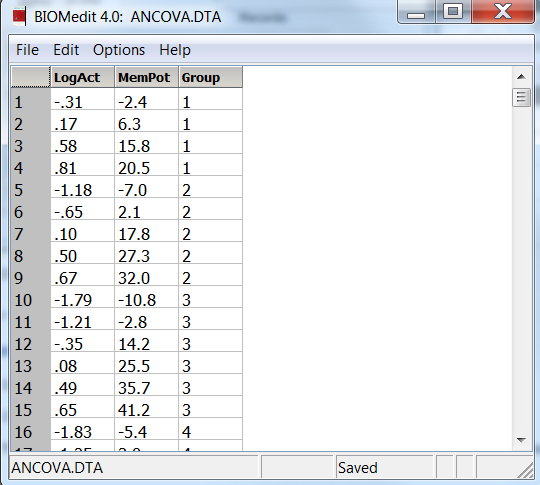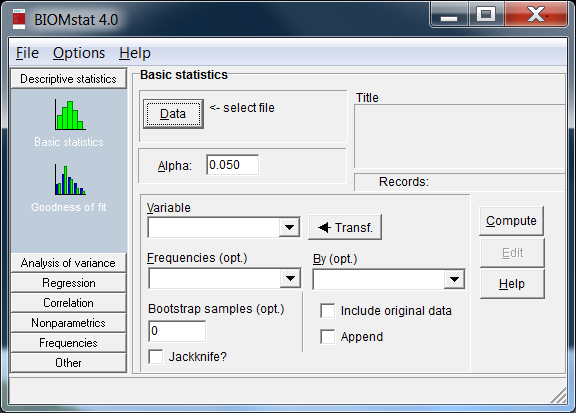
Computational modules are selected from the main window by selecting a folder corresponding
to a group of modules and then a button for a particular module. A sample is shown below for the
basic statistics module.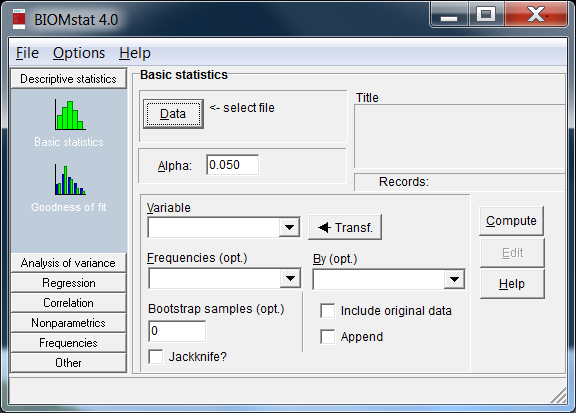
The parameters for each module are provided on a parameter entry window. An example is shown above.
Summary information is written to a listing window that you can review, print, edit, and save to a file. A sample is given below.
An example of a plot is shown below. It is a series of histograms (one for each group). A data editor is included with BIOMstat. It makes it easy to create files in the proper format. A typical view is shown below.